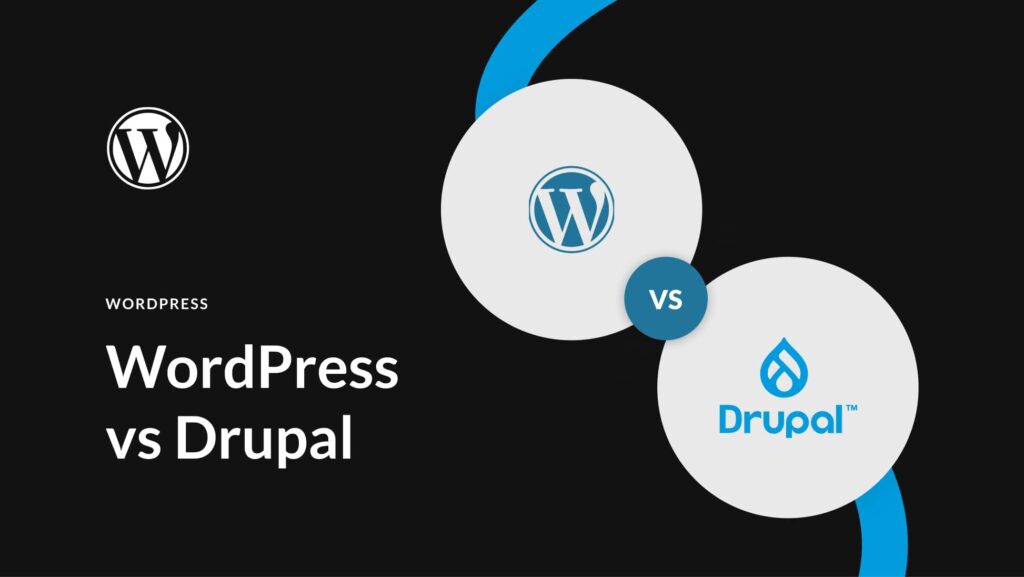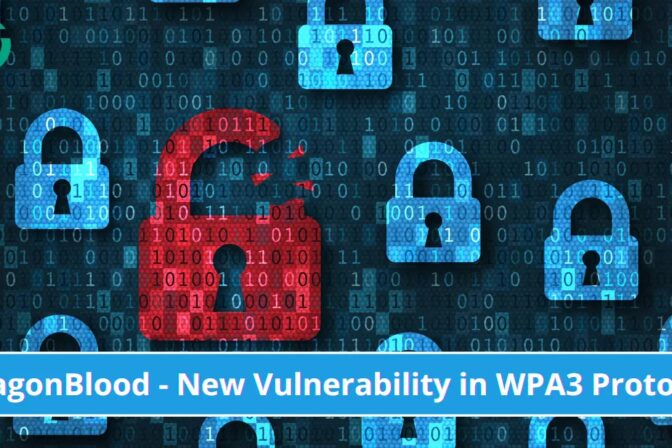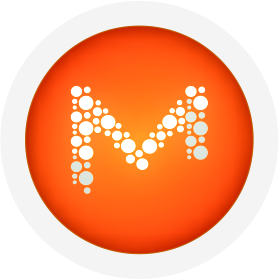WordPress is a popular and powerful platform, powering millions of websites worldwide. However, its popularity also makes it a prime target for cyber threats. To ensure your WordPress site remains a fortress against potential attacks, consider implementing these best security practices:
1. Keep Core and Plugins Updated:
Regularly update your WordPress core, themes, and plugins. Developers frequently release updates to address security vulnerabilities. By staying current, you fortify your site against potential exploits.
2. Strong Authentication:
Enforce strong password policies for all user accounts. Consider using two-factor authentication (2FA) to add an extra layer of protection, requiring users to verify their identity through a secondary method, such as a code sent to their mobile device.
3. SSL Encryption:
Secure your site with SSL encryption. Not only does it boost your search engine ranking, but it also ensures that data exchanged between your site and users is encrypted, safeguarding sensitive information from prying eyes.
4. Limit Login Attempts:
Implement measures to restrict the number of login attempts. This helps thwart brute force attacks where malicious actors try to gain access by systematically trying different password combinations.
5. Use Trusted Themes and Plugins:
Only use themes and plugins from reputable sources. Avoid downloading free themes or plugins from unverified sites, as they may contain malicious code. Regularly audit and remove any unnecessary or outdated themes and plugins.
6. Backup Regularly:
Frequently back up your WordPress site, including databases and files. Automated backups can be scheduled to ensure that you always have a recent and functional copy in case of data loss or a security incident.
7. Implement a Web Application Firewall (WAF):
Install a Web Application Firewall to filter and monitor incoming traffic. WAFs can detect and block malicious requests, protecting your site from common threats like SQL injections and cross-site scripting.
8. Change Default Login URL:
For added security, change the default login URL from “/wp-admin” to something less predictable. This simple step can help deter automated bots and reduce the risk of unauthorized access attempts.
9. User Permissions and Roles:
Assign appropriate roles and permissions to users. Only grant necessary access to individuals based on their responsibilities. Regularly review and update user roles to prevent unnecessary privileges.
10. Monitor Site Activity:
Utilize security plugins to monitor your site for suspicious activity. Receive alerts for login attempts, changes to files, and other potentially malicious actions. Timely detection can prevent a minor issue from escalating into a major security breach.
Conclusion:
WordPress security is an ongoing commitment. By following these best practices, you can significantly enhance the resilience of your WordPress site against potential threats. Remember, a proactive approach to security is key to maintaining a safe and secure online presence.
Contact MEL-Technologies & Solution Ltd for a topnotch website management experience via +2347059999833 or send an email at info@meltechgrp.com