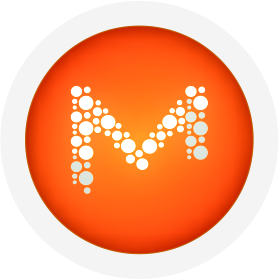Poor Network Connection?
Check Out These Tips to Enhance Network Connectivity:
1. Upgrade to a Wi-Fi 6 router for faster Wi-Fi: Using older generations of Wi-Fi–ranging from Wi-Fi 5 downwards—may result in a poor network connection because you won’t be able to access the full potential of your internet plan.
2. Extend Wi-Fi across your home using a mesh network: Multiple mesh nodes work together to blanket your entire home in a strong Wi-Fi signal, eliminating weak links.
3. Position your router centrally in an open area to minimize signal interference: Certain objects and even electronics can dampen your Wi-Fi signal. Proper placement helps in reducing signal interference, thereby ensuring a strong connection.
4. Disconnect unused devices to free up bandwidth for active ones: This eases network load and reduces latency, resulting in a faster connection.
5. Keep your router and network devices updated for the best performance: Constantly updating your network devices will guarantee their optimal performance.
6. If problems persist, don’t hesitate to seek help from a tech-savvy.
Subscribe to our Newsletter to get daily tech tips.